The image is a screenshot of
the NILGAI School
calculation form. The green
rectangles are text boxes.
When a user clicks on a text
box beneath the image (as in
the top left and bottom right)
the application either goes to
a different form (so back to
the menu, solar submenu,
school selection ) or it does
something. The students and
teachers are real numbers,
hence the database. The
endangered number is how
many full-time teachers and
other employees the school is
considering firing. Shortfall
is how much money is needed
to keep them. The average
kilowatts already used and
average bill just have to be
close. Kilowatts to produce is
how much we think your
school will need to sell to
save the jobs.
the NILGAI School
calculation form. The green
rectangles are text boxes.
When a user clicks on a text
box beneath the image (as in
the top left and bottom right)
the application either goes to
a different form (so back to
the menu, solar submenu,
school selection ) or it does
something. The students and
teachers are real numbers,
hence the database. The
endangered number is how
many full-time teachers and
other employees the school is
considering firing. Shortfall
is how much money is needed
to keep them. The average
kilowatts already used and
average bill just have to be
close. Kilowatts to produce is
how much we think your
school will need to sell to
save the jobs.
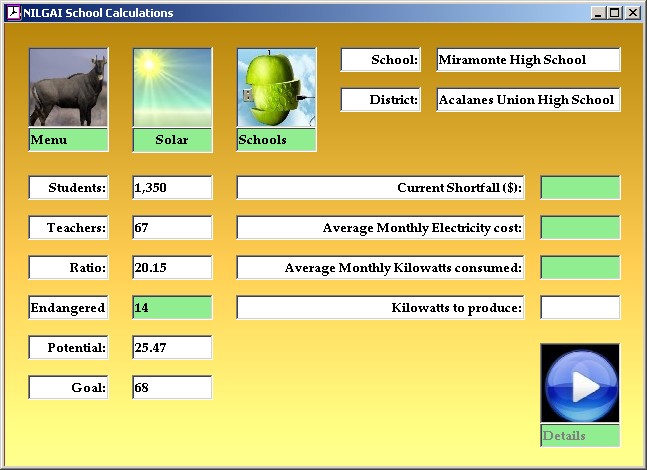
Were the four green text boxes filled in NILGAI would calculate
how many kilowatts your school needs to produce to save the jobs -
note that the school would also save on electricity. Clicking the
Details philleme in the lower right would provide some generic
recommendations on batteries and panels. Examples coming soon.
how many kilowatts your school needs to produce to save the jobs -
note that the school would also save on electricity. Clicking the
Details philleme in the lower right would provide some generic
recommendations on batteries and panels. Examples coming soon.